Welcome to Front End Web Development course in Urdu.
In Today's class, we will learn Interface and working with Photoshop files. This lecture is important because I will be sharing some shortcuts and short keys that can make our work faster and I will be using the same keys in future lectures. So please go through complete lecture write down the keys so you don't get confused in future lectures.
#Move tool = V
#Marquee tool = M
#Text tool = T
#Hand tool = H oR press spacebar on keyboard and drag with mouse
#Zoom tool = Z OR CTRL +, CTRL -
Show / hide Guides = CTRL + H
#website: www.mrmoeed.com
#email: hello@mrmoeed.com
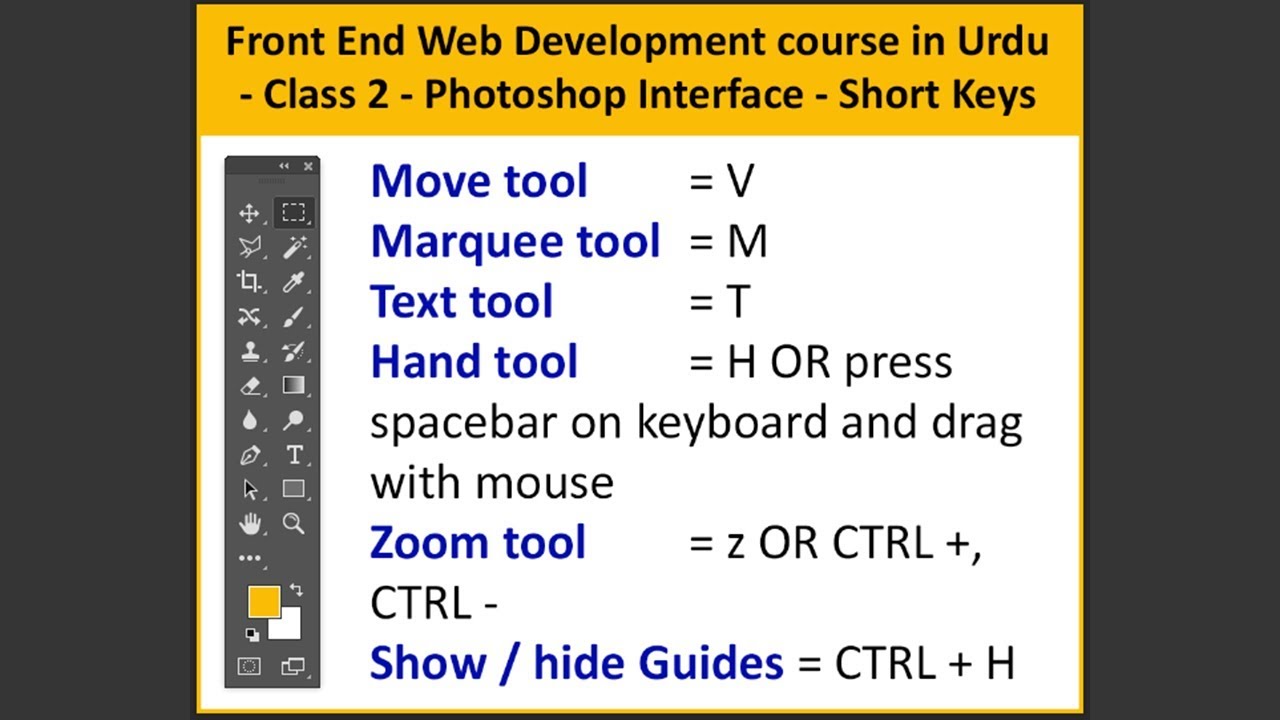
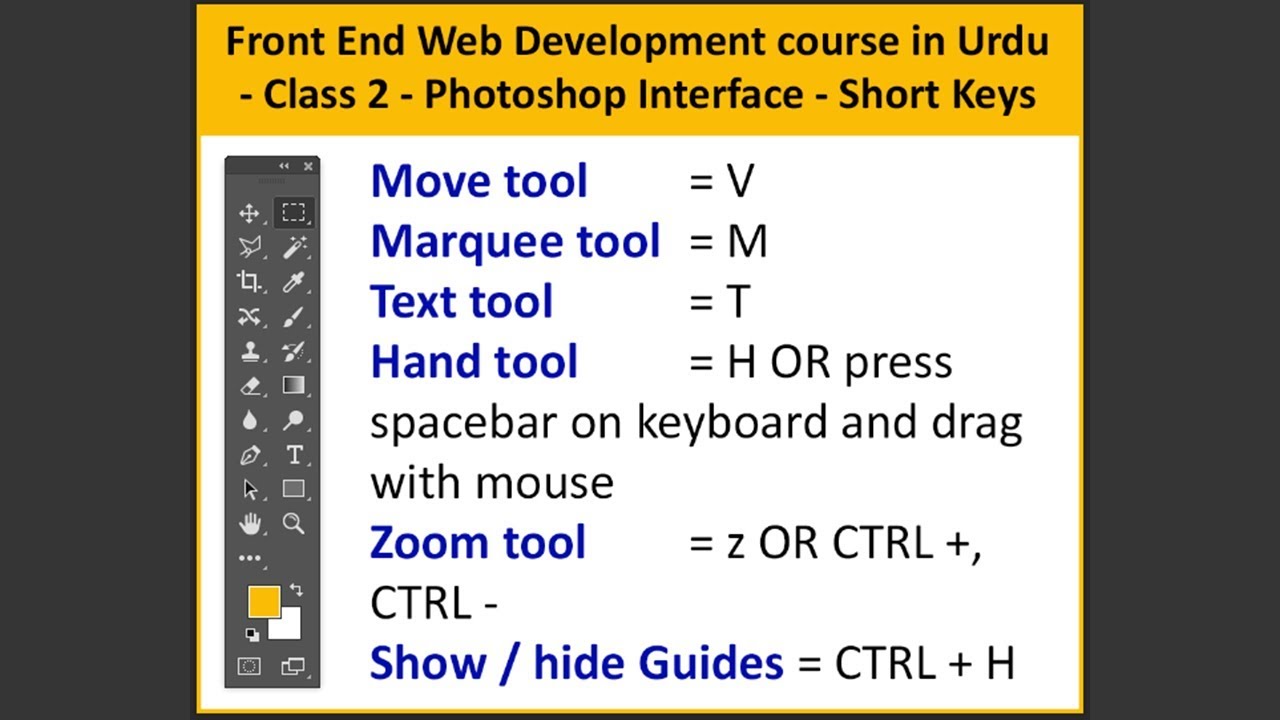

No comments:
Post a Comment